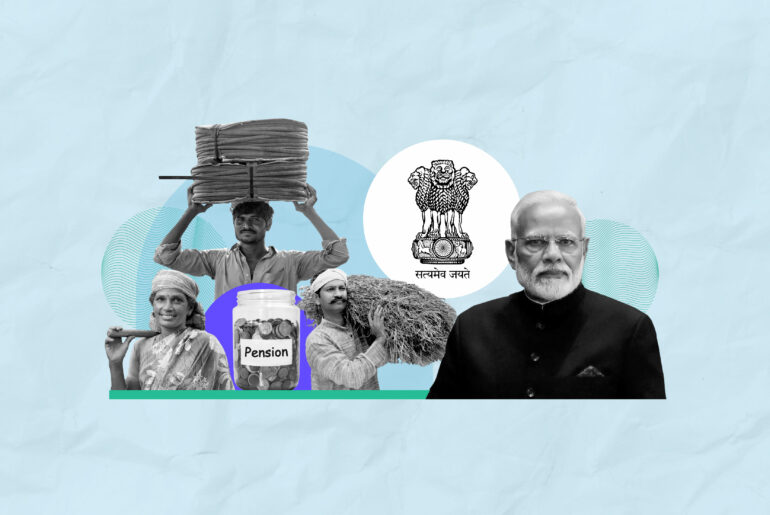Last Updated on Jun 30, 2022 by Anjali Chourasiya
Did you know that you can access your Provident Fund (PF) online without the help of your employer? To do so, you need a Universal Account Number (UAN), which makes it essential for PF account holders. In this article, let’s explore UAN, its benefits, the documents required for registration, and the UAN member portal.
Table of Contents
What is UAN?
A 12-digit number allotted to every member of the Employee Provident Fund (EPF) is known as UAN. The Government of India issues it under the Ministry of Employment and Labour. To access the UAN, employees must register with the Employees’ Provident Fund Organisation (EPFO).
The UAN is an umbrella for the multiple Member Identification Numbers (Member IDs) allotted to a single individual. That is, when you switch jobs, you may have a different member ID, but your UAN remains the same. All member IDs are linked to your UAN for easy access, transfer, and withdrawals. Using UAN, you can check your balance, transfer, or withdraw funds from your account with a few clicks.
Why is UAN important?
UAN is important for several reasons, such as:
- UAN is essential to check the credits and debits in the PF account.
- Employees can withdraw and transfer funds without relying on the employer.
- The online processing of PF accounts helps employees to access the account freely.
- It is a unique number that remains the same until employees’ retirement.
- UAN helps employees track monthly deposits. For this purpose, registration with the EPFO is essential.
Advantages of UAN
There are several advantages of implementing and using UAN for your PF, such as,
Hassle-free transfer of funds
A manual transfer from old PF accounts to the new ones was time-consuming and was prone to errors. However, after UAN implementation, employers can successfully transfer funds by submitting UAN and Know Your Customer (KYC) details to the new employer. After the verification, you can transfer all your PF transactions from the old account to the new one hassle-free.
Minimal employer involvement
Earlier, PF withdrawal was dependent on employers and was a time-consuming process. With UAN, the dependency on the employer has been reduced. The PF is easily and automatically transferred to the new account once the KYC verification is done.
Streamlined transactions
With UAN, the transactions are streamlined with additional security. You can manage every activity from your mobile. There is an option to receive SMS updates about every transaction happening in the PF account.
Documents required to generate UAN
The documents required to obtain a UAN are mentioned below:
- Bank details such as branch name, account number, and IFSC code.
- Proof of Identity (Aadhaar card, Voter ID, Passport, Driving Licence, etc.) and any address proof with the current address mentioned are required.
- A Permanent Account Number (PAN) card is necessary.
- You can also submit the details of the Employees’ State Insurance Corporation (ESIC) card if you have it.
It is mandatory to submit an Aadhaar card as it is linked to your registered mobile number and bank account.
UAN Member portal
The UAN Member portal is an all-encompassing resource for accessing EPF requests and using services online. The portal provides a wide range of helpful information regarding PF contributions. Moreover, you can carry out several crucial activities using UAN, such as checking PF balance, managing PF account, details of past employers, carrying out transactions, and many more.
To access the EPF, an individual must register on the E-Sewa portal. After registering, every individual has to activate their UAN through the portal. For registration, you can ask your employer to register you as a new employee or register yourself directly on the platform through Direct UAN Allotment by Employees Service.
The direct allotment service provides multiple benefits – as it saves time, makes the process hassle-free, removes KYC and Aadhaar linking, and many more.
UAN for employers
Employers can easily access the UAN for every employee in their establishment. For this, they have to follow the below-mentioned steps:
Step 1: Visit the Unified Portal for the Employer website.
Step 2: Enter the ‘Establishment ID’ and ‘Password’ to sign in under the ‘Establishment Sign-in’ section.
Step 3: Under the ‘UAN Menu’, click on ‘Download UAN List’. A list will appear with the UANs allotted to their employees. There are five different ways to download the UAN list. Employers can choose any as per their preference.
To get more information on how employers can use the portal for their establishment, read this document by the EPFO.
UAN customer care
The EPFO’s website has a UAN helpdesk. It has different sections dedicated to different visitor queries. The two major categories are Help and Claim.
- Under ‘Help’, you can raise issues related to EPFO office locations, UAN, Services, Grievances, and so on. Both; employees and employers can do this.
- ‘Claim’ caters to numerous claim forms available to users. One example of this is the Composite Claim form (Aadhaar), which is a combination of Forms 19, 10C, and 31 available for PF Final Settlement, EPS Pension withdrawal, and PF Partial withdrawal, respectively.
Alternatively, there is a customer care team for members facing difficulty in the UAN Member portal. You can reach out to the team via the following methods:
- Call the Toll-Free Help Desk number: 1800 11 8005
- Share your concerns via email to the Support Email ID: employeefeedback@epfindia.gov.in
- Raise your issue on the website directly: www.epfindia.gov.in
- Connect with the EPFO Regional/Sub Regional office via: http://www.epfindia.gov.in/site_en/Contact_us.php.
The help desk is open 24 hr/day for members to resolve their concerns.
Conclusion
Universal Account Number is essential for every employee and employer. As an employee, you can manage, transact, update, and view your account from the portal in a hassle-free manner. There are many benefits of UAN. Further, the UAN Member portal allows easy access to the provident fund along with a 24 hours customer support.
FAQs about UAN
1. Who allots the UAN?
Universal Account Number (UAN) is allotted by the Employees’ Provident Fund Organisation (EPFO). It is assigned to all the members contributing to the Provident Fund (PF).
2. Is UAN mandatory for online claims?
Yes, UAN is mandatory for claiming your Provident Fund (PF) online. Without UAN, you cannot submit claims.
3. Can an employee have two UANs?
No, having two active UANs is against the law. An employee can have one UAN, which is transferable across all the eligible employers they have worked for.
4. Is UAN linked with the employees’ PAN?
Yes, the UAN is linked with the employees’ Permanent Account Number (PAN). It is linked for the Know Your Customer (KYC) verification
5. Can an employee give their old UAN to a new employer?
Yes, whenever an employee joins a new company, they are supposed to inform their new employer about their existing UAN number if they have one. Your new employer will then create your new EPF account (Member ID) and link it to your previous UAN.
- Best Mutual Funds for Passive Investors (2025) - Dec 9, 2024
- List of Stocks With RSI Below 30 in India - Dec 9, 2024
- 10 Highest Dividend Paying Stocks in Nifty 50 NSE India - Dec 9, 2024