Customizing smallcase
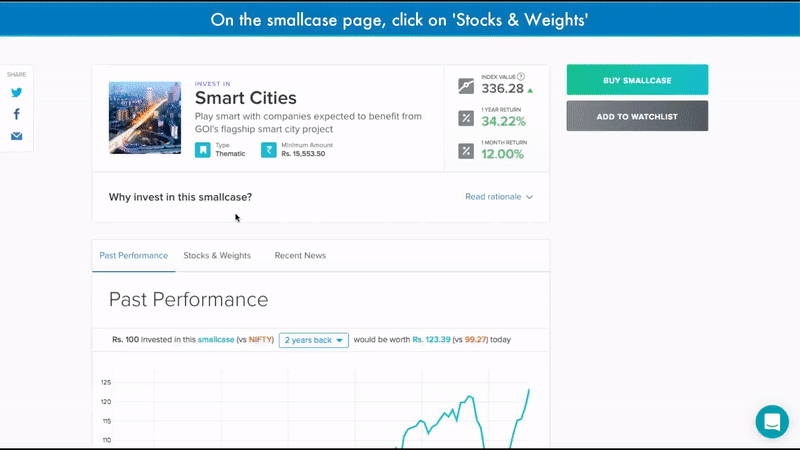
CLICK CUSTOMIZE
On the smallcase page, go to ‘Stocks & Weights” and click on ‘CUSTOMIZE’
⇓
CHOOSE WEIGHTING SCHEME
Pick from the Equi-weighted and Market Cap weighted weighing scheme. Or you can can continue with the existing scheme
⇓
ADD STOCK
Click on the add stock button and search for the stock name. You can also add stocks from the ‘Quick add stocks’ section
⇓
ASSIGN SEGMENT
Drag and drop the stocks to move to a segment. You can also create a new segment by clicking on the ‘Add Segment’ button
⇓
EDIT WEIGHTAGE
Edit weightage of the stocks as per your criteria, you can also lock/unlock the weightage by clicking on the lock icon
⇓
TOGGLE BETWEEN WEIGHTS AND SHARES MODE
You can also switch between Weights and Shares mode by clicking on the Weights column head
⇓
EDIT NAME AND DESCRIPTION
Give your smallcase a unique name and description. To avoid confusion, make sure you use a name different from the existing one
⇓
CLICK INVEST NOW
Click on INVEST NOW to invest in the smallcase. To save the smallcase as draft click on ‘SAVE FOR LATER’
⇓
CHOOSE THE AMOUNT
Fill in the amount to invest and confirm
⇓
CHOOSE THE AMOUNT
Fill in the amount to invest and confirm
⇓
CLICK INVEST NOW AND CONFIRM
Review stocks, weightage, quantity and click INVEST NOW. Confirm the order








Add a comment